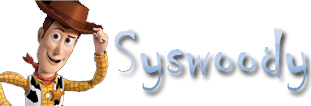VMware Converter 4 error 1920 al instalar
Posted: 17 Nov 2009 02:59 PM PST
Problema
Intentamos instalar VMWare Converter 4 y nos sale Error 1920.
Este problema se debe a que el programa busca el grupo Domain Admins y nosotros al tener Windows Server en español tendremos Admins del dominio.
Solución
Para solucionarlo crear a mano el grupo Domain Admins, hacerlo miembro del grupo Administradores y ya podremos instalarlo correctamente.
Fuente || J. Huertas
Anotación || También he encontrado gracias a Jose María Gonzalez otra posible solución al problema: KBVMwareConverter.
Otra solucion: