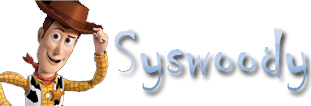Bueno, parece ser que alguien si está interesado en crear una firma corportiva para todos los usuarios.
El procedimiento lo podemos dividir en dos fases:
* Creacion de los ficheros que contienen las firmas mediante ejecutable de autoit que todos los usuarios ejecutan mediante el script de login al dominio. Mediante el siguiente script compilado recogemos los datos del Active Directory y los utilizamos para crear la firma en tres formatos, html, rtf y txt. Los tres formatos se crean para que según tengamos configurado nuestro outlook en uno o otro formato (html, rtf o txt) siempre exista el fichero de firmas a cargar.
#Region ;**** Directives created by AutoIt3Wrapper_GUI ****
#AutoIt3Wrapper_icon=X:\Scripts\Au3\EmailSign\EmailSign.ico
#AutoIt3Wrapper_outfile=X:\Scripts\Au3\EmailSign\EmailSign.exe
#AutoIt3Wrapper_Res_Description=Crea la firma para el perfil de outlook
#AutoIt3Wrapper_Res_Fileversion=1.1.0.0
#AutoIt3Wrapper_Res_LegalCopyright=David Suárez
#AutoIt3Wrapper_Res_Field=AutoIt Version|%AutoItVer%
#AutoIt3Wrapper_Res_Field=Fecha|%date% %time%
#EndRegion ;**** Directives created by AutoIt3Wrapper_GUI ****
#include <GUIConstants.au3>
#include <Misc.au3>
#include <File.au3>
#include <Process.au3>
#include <Constants.au3>
#include <string.au3>
Dim $UserObj
Dim $sigpath = ( @AppDataDir &’\microsoft\signatures’ )
Dim $sigpathOffice2007 = ( @AppDataDir &’\Microsoft\Firmas’ )
Dim $msg
Dim $msg1
Dim $msg2
Dim $domain = @LogonDomain
Dim $username = @UserName
Const $ADS_NAME_INITTYPE_GC = 3
Const $ADS_NAME_TYPE_NT4 = 3
Const $ADS_NAME_TYPE_1779 = 1
$oMyError = ObjEvent(«AutoIt.Error», «ComError»)
$objRootDSE = ObjGet(«LDAP://RootDSE»)
; DNS domain name.
$objTrans = ObjCreate(«NameTranslate»)
$objTrans.Init ($ADS_NAME_INITTYPE_GC, «»)
$objTrans.Set ($ADS_NAME_TYPE_1779, @LogonDomain)
$objTrans.Set ($ADS_NAME_TYPE_NT4, @LogonDomain & «\» & @UserName)
$strUserDN = $objTrans.Get ($ADS_NAME_TYPE_1779)
$UserObj = ObjGet(«LDAP://» & $strUserDN)
DIM $fullname = $UserObj.FullName
DIM $title = $UserObj.title
DIM $description = $UserObj.description
DIM $emailaddress = $UserObj.mail
DIM $officenumber = $UserObj.TelephoneNumber
Dim $otherFax = $UserObj.facsimileTelephoneNumber
Dim $Disclaimer = («Cuidemos del medio ambiente. Por favor no imprima este correo si no es necesario.»)
Dim $Defaultsigname = («DefaultSign»)
Dim $sigrtf = («DefaultSign.rtf»)
Dim $sightm = («DefaultSign.htm»)
Dim $sigtxt = («DefaultSign.txt»)
If FileExists (@ProgramFilesDir & ‘\Microsoft Office\Office12\outlook.exe’) Then $sigpath = $sigpathoffice2007
If Not FileExists ( $sigpath &’\’& $sigrtf) Then Call («make_rtf»)
If Not FileExists ( $sigpath &’\’& $sigtxt) Then Call («make_txt»)
If Not FileExists ( $sigpath &’\’& $sightm) Then Call («make_html»)
Func make_rtf ()
$filename1 = $sigpath & ‘\’ & $sigrtf
$msg1 &= «{\rtf1\ansi\ansicpg1252\deff0\deflang2057{\fonttbl{\f0\fswiss\fcharset0 Arial;}}»& @CRLF
$msg1 &= «\viewkind4\uc1\pard\f0\fs20 — \par»& @CRLF
$msg1 &= «Rmte.: » & $title & » «&$fullname & «\par»& @CRLF
$msg1 &= $description & «\par»& @CRLF
$msg1 &= «Email: » & $emailaddress & «\par»& @CRLF
$msg1 &= «Tel: 91 888 88 88 Ext. » & $officenumber & «\par»& @CRLF
If $otherFax<>» Then $msg1 &= «Fax Servicio: » & $otherFax &»\par»& @CRLF
$msg1 &= «Fax: 91 888 88 58 \par»& @CRLF
$msg1 &= «C. Direccion, 42 \par»& @CRLF
$msg1 &= «28001 (Madrid) \par»& @CRLF
$msg1 &= «http://www.tuweb.com \par»& @CRLF
$msg1 &= $Disclaimer & «\par»& @CRLF
$msg1 &= «}»
FileWrite($filename1, $msg1 )
EndFunc
Func make_html ()
$filename = $sigpath & ‘\’ & $sightm
If Not FileExists ( $sigpath &’\smalllogo.gif’) Then FileInstall(«X:\Scripts\Au3\EmailSign\smalllogo.gif», $sigpath & ‘\smalllogo.gif’)
$msg &= «<!DOCTYPE html PUBLIC «»-//W3C//DTD XHTML 1.0 Transitional//EN»» «»http://www.w3.org/TR/xhtml1/DTD/xhtml1-transitional.dtd»»>»& @CRLF
$msg &= «<html xmlns=»»http://www.w3.org/1999/xhtml»» ><style type=»»text/stylesheet»» media=»»screen»»>a:link, a:visited, a:hover, a:active { font-size:7.5pt;font-family:Verdana,sans-serif;color:#4E5C64; }</style>»& @CRLF
$msg &= «<BODY>»& @CRLF
$msg &= «<div style=»»font-size:7.5pt; font-family:Verdana, sans-serif; color: #4E5C64″»>»& @CRLF
$msg &= «<p>Rmte.: <strong>» & $title & » «& $fullname & «<br/>»& @CRLF
$msg &= $description & «</strong><br/>»& @CRLF
$msg &= «Email: <a href=»»mailto:» & $emailaddress & «»»>» & $emailaddress & «</a><br/>»& @CRLF
$msg &= «Tel: <strong> 91 888 88 88</strong> Ext. <strong>» & $officenumber& «</strong><br />»& @CRLF
If $otherFax<>» Then $msg &= «Fax Servicio: <strong>» & $otherFax & «</strong><br />»& @CRLF
$msg &= «Fax General: <strong> 91 888 88 58</strong><br />»& @CRLF
$msg &= «<IMG alt=» hspace=0 src=’smalllogo.gif’ align=’baseline’ border=’0′><br/>»& @CRLF
$msg &= «C. Direccion, 42<br />»& @CRLF
$msg &= «28001 (Madrid)<br />»& @CRLF
$msg &= «<a href=»»http://www.tuweb.com»» style=»»color:#4E5C64;»»>http://www.tuweb.com</a></p>»
$msg &= «<p style=»»font-size:8pt;color: #669900″»>» & $Disclaimer & «</p>»
FileWrite($filename, $msg )
EndFunc
Func make_txt ()
$filename2 = $sigpath & ‘\’ & $sigtxt
$msg2 &= «– » & @CRLF
$msg2 &= «Rmte.: » & $title & » » & $fullname & @CRLF
$msg2 &= $description & @CRLF
$msg2 &= «Email: » & $emailaddress & @CRLF
$msg2 &= «Tel: 91 888 88 88 Ext. » & $officenumber & @CRLF
If $otherFax<>» Then $msg2 &= «Fax Servicio: » & $otherFax & @CRLF
$msg2 &= «Fax: 91 888 88 58″& @CRLF
$msg2 &= «C. Direccion, 42″& @CRLF
$msg2 &= «28001 (Madrid)»& @CRLF
$msg2 &= «http://www.tuweb.com»& @CRLF
$msg2 &= $Disclaimer
FileWrite($filename2, $msg2 )
EndFunc
;COM Error function
Func ComError()
If IsObj($oMyError) Then
$HexNumber = Hex($oMyError.number, 8 )
SetError($HexNumber)
Else
SetError(1)
EndIf
Return 0
EndFunc ;==>ComError
* Indicarle a las estaciones mediante el Active Directory cual es la firma que han de cargar desde el directorio de firmas de cada ordenador.
Esta parte la tengo explicada en el post Directiva AD de firma por defecto en Outlook 2007
por lo que no volveré a hacerlo ahora.