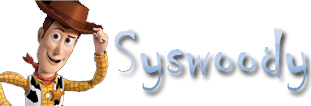Para que en el minicaledenar modulo del jevents llamado mod_jevents_cal, aparezca el mes en el que nos encontramos y en español tenemos que tener la siguiente configuracion siempre que tengamos la extension por defecto.
Bien si elefimos la plantilla ext esto no ocurre, tan solo nos da la opcion de mostrar un link para el siguiente mes asi que modifico lo siguiente.
modules\mod_jevents_cal\tmpl\ext\calendar.php
Lo primero que hago es incluir los ficheros de traduccion al español, lo hago justo debajo del include
// Must also load backend language files
$lang =& JFactory::getLanguage();
$lang->load(JEV_COM_COMPONENT, JPATH_ADMINISTRATOR);
// Load Site specific language overrides
$lang->load(JEV_COM_COMPONENT, JPATH_THEMES.DS.$mainframe->getTemplate());
Seguidamente buscamos en la linea 139 el siguiente texto
$this->_navigationJS($this->_modid);
if( $this->minical_nextmonth ){
$linknext = htmlentities(«index.php?option=$jev_component_name&task=modcal.ajax&day=1&month=$base_next_month&year=$base_next_month_year&modid=$this->_modid&tmpl=component».$this->cat);
$linknext = ‘<img border=»0″ title=»next month» alt=»‘.JText::_(«JEV_NEXT_MONTH»).'» class=»mod_events_link» src=»‘.$viewimages.’/mini_arrowright.gif» onmousedown=»callNavigation(\».$linknext.’\’);» />’;
}
else {
$linknext = $month_name ;
}
Donde lo unico que agregamos es la variable $month_name