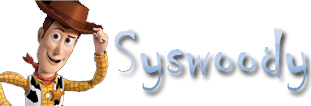Aqui esta el codigo para nuestra plantilla
<body style=»margin:0; padding:0; width:100% !important;»>
<!–[if gte mso 9]><v:background xmlns:v=»urn:schemas-microsoft-com:vml» fill=»t»> <v:fill type=»tile» src=»http://www.example.com/background_image.jpg» /></v:background><![endif]–>
<table width=»100%» cellpadding=»0″ cellspacing=»0″ border=»0″> <tr> <td align=»center» background=»http://www.example.com/background_image.jpg»> <table width=»600″ cellpadding=»0″ cellspacing=»0″ border=»0″> <tr> <td> <p> If you can see this over the image, background images are successful. </p> </td> </tr> </table> </td> </tr></table>
</body>
Para una tabla debemos colocar
<table width=»600″ cellpadding=»0″ cellspacing=»0″ border=»0″>
<tr>
<!– Backup background color is #2164a1 –>
<td bgcolor=»#2164a1″ background=»http://www.example.com/background_image.jpg»>
<!–[if gte mso 9]>
<v:image xmlns:v=»urn:schemas-microsoft-com:vml» id=»theImage» style=’behavior: url(#default#VML); display:inline-block; position:absolute; height:402px; width:600px; top:0; left:0; border:0; z-index:1;’ src=»http://www.example.com/background_image.jpg»/>
<v:shape xmlns:v=»urn:schemas-microsoft-com:vml» id=»theText» style=’behavior: url(#default#VML); display:inline-block; position:absolute; height:402px; width:600px; top:-5; left:-10; border:0; z-index:2;’>
<![endif]–>
<p>If you can see this over the image, background images are successful.</p>
<!–[if gte mso 9]>
</v:shape>
<![endif]–>
</td>
</tr>
</table>