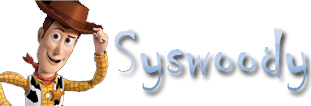Acabo de pinchar un disco duro NTFS sobre una maquina con Centos 5.5 mi sorpresa viniendo de sistemas Ubuntu es que no lleve el driver ntfs-3g instalado y que ademas una vez instalado se produzcan algunos errores.
Mi version actual
[root@syswoody]# cat /etc/redhat-release
CentOS release 5.4 (Final)
Error que se produce cuando intento montar disco NTFS
[root@syswoody]# mount -t ntfs /dev/sdc1 /mnt/datos1/
FATAL: Module fuse not found.
ntfs-3g-mount: fuse device is missing, try ‘modprobe fuse’ as root
Intento lanzando directamente el comando
[root@syswoody]# ntfs-3g /dev/sdc1 /mnt/datos1/
FATAL: Module fuse not found.
ntfs-3g-mount: fuse device is missing, try ‘modprobe fuse’ as root
[root@syswoody mnt]# modprobe fuse
FATAL: Module fuse not found.
Compruebo que tengo instalado tanto los paquetes NTFS-3G como Fuse
[root@syswoody]# rpm -qa |grep fuse
fuse-libs-2.7.4-8.el5
fuse-2.7.4-8.el5
fuse-ntfs-3g-2009.11.14-1.el5.rf
fuse-ntfs-3g-devel-2009.11.14-1.el5.rf
La versiond e kernel instalada es:
[root@syswoody~]# uname -a
Linux syswoody 2.6.18-164.el5 #1 SMP EDT 2009 i686 i686 i386 GNU/Linux
Lanzo un yum update para actualizar paquetes, donde obtengo una nueva version del kernel.
kernel i686 2.6.18-164.15.1.el5 updates
kernel-devel i686 2.6.18-164.15.1.el5 updates
[root@syswoody~]# uname -a
Linux syswoody 2.6.18-128.1.10.el5 #1 SMP EDT 2009 i686 i686 i386 GNU/Linux
[root@syswoody]# ntfs-3g /dev/sdc1 /mnt/datos1/
FATAL: Module fuse not found.
ntfs-3g-mount: fuse device is missing, try ‘modprobe fuse’ as root
[root@syswoody~]# modprobe fuse
FATAL: Module fuse not found.
Lanzo una instalacion de paquetes entre el unico que me faltaba era dkms-fuse
[root@syswoody/]# yum -y install fuse fuse-ntfs-3g dkms dkms-fuse
oaded plugins: fastestmirror, priorities
Loading mirror speeds from cached hostfile
* addons: mirror.in2p3.fr
* base: mirror.in2p3.fr
* extras: centos.crazyfrogs.org
* rpmforge: fr2.rpmfind.net
* updates: mirror.in2p3.fr
Setting up Install Process
Package fuse-2.7.4-8.el5.i386 already installed and latest version
Package fuse-ntfs-3g-2009.11.14-1.el5.rf.i386 already installed and latest version
Package dkms-2.0.22.0-1.el5.rf.noarch already installed and latest version
Resolving Dependencies
There are unfinished transactions remaining. You might consider running yum-complete-transaction first to finish them.
–> Running transaction check
—> Package dkms-fuse.noarch 0:2.7.4-1.nodist.rf set to be updated
–> Finished Dependency Resolution
Total download size: 70 k
Downloading Packages:
dkms-fuse-2.7.4-1.nodist.rf.noarch.rpm | 70 kB 00:00
Running rpm_check_debug
Running Transaction Test
Finished Transaction Test
Transaction Test Succeeded
Running Transaction
Installing : dkms-fuse 1/1
Installed:
dkms-fuse.noarch 0:2.7.4-1.nodist.rf
Y ya lo tenemos ahora podremos montar sin problemas.
[root@syswoody /]# modprobe fuse
[root@syswoody /]# ntfs-3g /dev/sdc1 /mnt/datos1/
Es posible que necesiteis instalar el repositorio rpmforge en mi caso ya lo tenia instalado.
wget http://apt.sw.be/redhat/el5/en/i386/RPMS.dag/rpmforge-release-0.3.6-1.el5.rf.i386.rpm
Install DAG’s GPG Key by executing following command:-
rpm – -import http://dag.wieers.com/rpm/packages/RPM-GPG-KEY.dag.txt
Verify the package you have downloaded:-
rpm -K rpmforge-release-0.3.6-1.el5.rf.*.rpm
Install the package :-
rpm -i rpmforge-release-0.3.6-1.el5.rf.*.rpm
Fuente:http://blog.ask4itsolutions.com/2009/01/02/mounting-ntfs-partition-on-rhel/