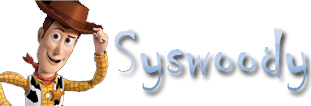Bajo herramienta de debug de microsof frsdia.msi
Por defecto se instala en
C:\Archivos de programa\Windows Resource Kits\Tools\FRSDiag\
LOG:
Posible solucion Resultado: No lo soluciona
To modify the default behavior, make the following changes in the
registry to
instruct FRS to handle the JRNL_WRAP_ERROR status automatically:
1. Stop FRS.
2. Start Registry Editor (Regedt32.exe).
3. Locate and click the following key in the registry:
HKEY_LOCAL_MACHINE\SYSTEM\CurrentControlSet\Services\NtFrs\Parameters
4. On the Edit menu, click Add Value, and then add the following
registry value:
Value name: Enable Journal Wrap Automatic Restore
Data type: REG_DWORD
Radix: Hexadecimal
Value data: 1 (Default 0)
5. Quit Registry Editor.
6. Restart FRS.
6. Monitor the File Replication Service Event Logs for events:
• 13553 – The DC is performing the recovery process
• 13554 – The DC is ready to pull the replica from another DC.
• 13516 – At this point go to step 6. (the problem is resolved if you receive this event)
8. Using a command prompt type: «net share» and look for the Netlogon and Sysvol Shares to appear. The Journal Wrap error is only fixed after the Domain Controller receives the new SYSVOL replica from a peer Domain Controller. This may take a period of time depending on where your peer DC is located and on bandwidth.
9. Change value for «Enable Journal Wrap Automatic Restore» from 1 to 0.