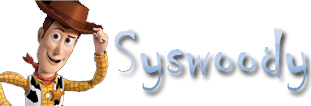Recientemete he actualizado un servidor con apache desde Ubuntu 12 a la versión de Ubuntu 14 con los siguientes fallos para entreternerme 10 minutos un domingo.
apache2: Syntax error on line 214 of /etc/apache2/apache2.conf: Could not open configuration file /etc/apache2/httpd.conf: No such file or directory
Como root ejecutamos el siguiente comando
root@ubuntu:~# touch /etc/apache2/httpd.conf
Y toca intentarlo como si de un coche se tratara a iniciar…..
/etc/init.d/apache2 restart
* Restarting web server apache2 [fail]
* The apache2 configtest failed.
Output of config test was:
apache2: Syntax error on line 234 of /etc/apache2/apache2.conf: Could not open configuration file /etc/apache2/conf.d/: No such file or directory
Bueno este es otro error veamos que solo precisa de recrear el directorio para ello
root@ubuntu:~# mkdir -p /etc/apache2/conf.d/
Volvemos a intentarlo y esta vez
root@ubuntu:~# /etc/init.d/apache2 restart
AH00526: Syntax error on line 55 of /etc/apache2/apache2.conf:
Invalid command ‘LockFile’, perhaps misspelled or defined by a module not included in the server configuration
Action ‘configtest’ failed.
The Apache error log may have more information.
Buena este sera facil nos dice el numero de linea asi que editando nuestro fichero con VI y comentando esta línea lo podremos iniciar sin problemas, bueno esta vez la actualziación entre Ubuntu ha ido bien.
vi /etc/apache2/apache2.conf
#LockFile ${APACHE_LOCK_DIR}/accept.lock