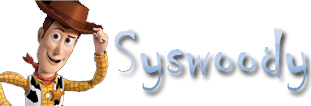Para ver nuestros volumenes activos ejecutamos
sh-3.2# lvm vgscan
Reading all physical volumes. This may take a while…Found volume group «VolGroup00» using metadata type lvm2
Cambiamos el estado de nuestro volumen para poder modificarlo
sh-3.2# lvm vgchange -ay
2 logical volume(s) in volume group «VolGroup00» now active
Para ver la informacion sobre nuestro volumen logico usamos lvm lvs (o lvm lvdisplay):
sh-3.2# lvm lvs
LV VG Attr LSize Origin Snap% Move Log Copy%
LogVol00 VolGroup00 -wi-a- 28.66G
LogVol01 VolGroup00 -wi-a- 992.00M
Ahora comprobamos sectores del primer volumen
sh-3.2# e2fsck -f /dev/VolGroup00/LogVol00
e2fsck 1.40.2 (12-Jul-2007)
Pass 1: Checking inodes, blocks, and sizes
Pass 2: Checking directory structure
Pass 3: Checking directory connectivity
Pass 4: Checking refernce counts
Pass 5: Checking group summary information
/dev/VolGroup00/LogVol00: 122967/7514560 files (0.9% non-contiguous), 1113272/7512064 blockssh-3.2# resize2fs /dev/VolGroup00/LogVol00 19G
resize2fs 1.40.2 (12-Jul-2007)
Resizing the filesystem on /dev/VolGroup00/LogVol00 to 4980736 (4k) blocks.
The filesystem on /dev/VolGroup00/LogVol00 is now 4980736 blocks long.sh-3.2# lvm lvresize VolGroup00/LogVol00 –size 20G
WARNING: Reducing active logical volume to 20.00 GB
THIS MAY DESTROY YOUR DATA (filesystem etc.)
Do you really want to reduce LogVol00? [y/n]: y
Reducing logical volume LogVol00 to 20.00 GB
Logical volume LogVol00 successfully resizedsh-3.2# resize2fs /dev/VolGroup00/LogVol00
resize2fs 1.40.2 (12-Jul-2007)
Resizing the filesystem on /dev/VolGroup00/LogVol00 to 5242880 (4k) blocks.
The filesystem on /dev/VolGroup00/LogVol00 is now 5242880 blocks long.