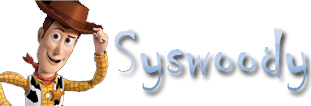How to Upgrade from Windows 7 RC to Final
So the Windows 7 deadline is fast approaching. Officially, there’s no way to upgrade from your RC to retail. But in the real world, it only requires a Windows 7 ISO image and editing a single file in Notepad.
Here are the quick text instructions. After the jump you can find detailed (and possibly really boring) screenshots.
- Get the MS USB/DVD Download Tools
- Put your Windows 7 Utlimate ISO on a USB stick. Note that it must be Ultimate, and that it has to correspond to the one you’ve got installed (x86 or x64).
- Edit sources\cversion.ini and change MinClient from 7233.0 to 7000. Save and close.
- Install from within Windows so that it upgrades (installing by booting from the USB will give you a fresh install and defeat what we’re trying to do here).
And if you’d like to see the excruciatingly detailed screenshots, keep on reading.
Make sure your USB device is large enough. It actually has to be empty, as I later discovered.

Point the USB/DVD Download Tool at your ISO file. (Must be Windows 7 Ultimate, because the RC was Ultimate).

Click USB device here.

Click Begin copying.

This is where you get the alert if your USB drive isn’t empty. If you get this, select Erase USB Device (obviously, back it up first if you want to).
Now the DVD tool does its thing:


Now go to the USB drive, and sources\cversion.ini. Double-click it to open it in notepad.

Change this:
To this:
Save and close. You can now upgrade your Windows 7 RC with the Final version by installing it from within Windows.
Via:downloadsquad.com